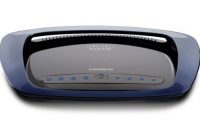VERDICT
VERDICT
Unbeatable photo-editor for the price
PROS
Easy to use; rich array of editing tools; online photo sharing; helpful guides
CONS
Some features are a tad convoluted
COMPANY
Adobe
http://www.adobe.co.uk
Home users typically don’t need the features and steep learning curve of Adobe’s Photoshop, the market-leading image-editing application for professional users. Photoshop Elements is Adobe’s consumer version of Photoshop, sold at a fraction of the cost of the professional product or even bundled with imaging hardware such as scanners and digital cameras. Photoshop Elements is fantastically presented and easy to use, and contains most of the features of the professional version but with fewer and simpler options.
Originally introduced alongside Photoshop 7, Photoshop Elements targets photography enthusiasts, so therefore does away with many features that make Photoshop vital in a print production environment. For example, Photoshop Elements cannot export files in the CMYK colour mode, supports a simplified colour management system, and excludes detailed soft-proofing. It also either eliminates completely or offers simplified versions of some of the more powerful plug-ins, along with a number of features aimed at non-experts (such as removing the red-eye effect or changing the skin tone in a picture).
Available for Windows (Mac users are still on version 6), Photoshop Elements 7 is probably the quickest and easiest way to organise, edit, create and share photos. Furthermore, for the first time, Photoshop Elements 7 customers will have the option to sign-up for one year of membership on Photoshop.com, extending the capabilities of the software by providing helpful templates and creative tutorials delivered on a regular basis. Other benefits include automatic online backup and storage of photos and videos, access to photos and videos from virtually anywhere, and interactive options to share images via e-mail, Web galleries or onto CD. Adobe provides 20GB of storage, which is enough for 15,000 photos, 4 hours of DVD-quality videos or a combination of both.
With Photoshop Elements Adobe has succeeded in giving us the ability to tell personal and high-impact stories with our photos. Striking the between editing punch and ease, the genius of the software is that you don’t doesn’t have to be a professional to produce impressive results. For instance, the new Scene Cleaner, based on Adobe’s innovative Photomerge technology, lets you simply brush away unwanted subjects, such as tourists in a holiday shot who may be impacting the main subject of the photo. As well as a number of new Effects like ‘Pencil Sketch’ and ‘Old Fashioned’, one of the most welcome additions is the enhanced support for working with Raw files. Using Camera Raw 4.5 you now have control over advanced lighting, white balance and colour adjustments.
The new Smart Brush borrowed from Photoshop helps you apply effects to a specific area of a photo, making it a snap to improve lighting and add rich textures with access to more than 50 sophisticated effects. Common editing tasks, such as whitening teeth or brightening blue skies, are a breeze to fix with the one-step Quick Fix tools. Surfaces can be softened while retaining edges and details crisp with a new filter ideal for portrait shots. Existing users should also be pleased to learn that you can now adjust the background tint from charcoal all the way to stark white. Photoshop Elements 7 has FTP settings too, so you can upload galleries directly to your own Web site. Also, a new selection of Online Albums, based on Adobe’s Flash technology, offers a richer interactive experience. Sadly, Photoshop Elements 7 still lacks the Fade slider tool available in Photoshop.
Editing images in Photoshop Elements 7 is easy for newbies, though Photoshop users will find the hand-holding a little annoying. Having said that, Abobe has done a good job of catering for users with different skillsets by offering three levels of editing: Full Edit, Quick Fix, and Guided Editing. Switching between the levels is done quickly by clicking on separate tabs, but you’ll still have to wade through menu options and tabbed screens to find more-advanced options such as editing colour curves.
Experienced users not wanting to put their images totally in the hands of the software’s automated tools will appreciate Full Edit mode, which provides essential controls similar to those in Photoshop. Those not wanting advanced editing tools, not the ability to manage filters and layers, will be happy with the Quick Fix for common tasks such as brightness, saturation, sharpening, colour balance, and red-eye reduction. There’s even a ‘touch-up’ panel that includes a toothbrush for whitening teeth, a brush for saturating dull skies, and a high-contrast black-and-white tool for applying effects to selected areas in your photo. You can customise the brush’s size, hardness, and spacing, and you can use the ‘add’ or ‘subtract’ tool or adjust feathering to refine your selection.
Photoshop Elements 7 is the best program for inexperienced digital camera users wanting to manage, edit and share their photographs. The interface is intuitive and easy to follow, and you’ll soon find that you are experimenting with its advanced features without even knowing it. The program’s new online components are vital for competing with the like of Flickr and Facebook, allowing you to share your images from a familiar interface. Photoshop Elements 7 is unbeatable for the price in terms of features and performance, and is well worth the upgrade.