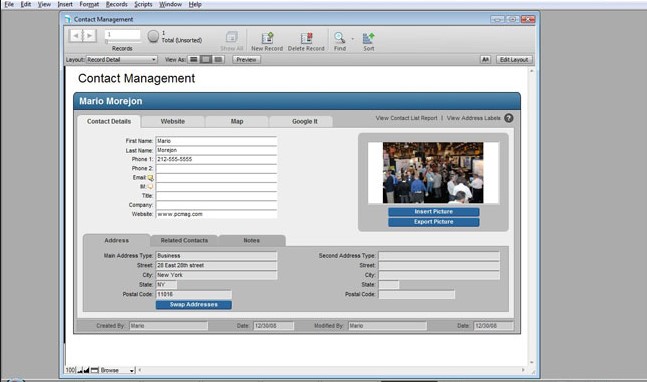
VERDICT
A solid upgrade that will appeal strongly to both end-users & developers
PROS
Fresh, clean new interface; highly accessible; great templates & reporting; improved searching tools; excellent scripting
CONS
Doesn’t support HTML e-mails
COMPANY
FileMaker
http://www.filemaker.co.uk
FileMaker is one of the world’s leading databases. It’s also especially popular on Mac OS, thanks largely to FileMaker being a wholly owned subsidiary of Apple. In case you’re reading this review and don’t have any idea what a database is, let me explain. You probably have information scattered about, in spreadsheets, in documents, or on paper. A database helps you bring all this information together so you (and your colleagues) can become more organised and productive. For some, databases may seem intimidating. But inexpensive, easy-to-use database software does exist! Databases can be as simple as the other programs you use on your computer every day such as word processors and spreadsheets.
A database is a collection of data which has been organised so that a computer program can quickly select desired items. This could be something as straightforward as a list of names in alphabetical order or an ascending list of numeric stock codes. The secret to the successful use of database technology is the way in which data or information is structured to enable efficient processing. Manual filing systems have drawbacks that make them inefficient. Take as an example a simple card file index of customer information. This depends on consistent use to be effective. For example, if the card always has the surname in the top left-hand corner then they are easy to put in alphabetical order. However, if some cards have the postcode in this position instead, the task becomes more complicated. Database applications such as FileMaker Pro are designed to help you store and manage data in a controlled and structured manner.
With a fresh new interface, FileMaker Pro 10 (Best Current Price: £259) delivers the most dramatic design changes in over a decade. The redesigned and customisable Status Toolbar – which is similar to Web browser toolbars everyone else has been using for years – puts commonly used FileMaker Pro features, previously only accessible from the main menu, right at your fingertips for quicker navigation, better workflow and time-saving shortcuts. Other major new features, such as the ability to save the results of a search, and Script Triggers, which launch scripts triggered by your actions or based on time limits, make using databases easier than ever.
FileMaker Pro 10 now saves searches automatically and allows you to name and save a set of specific searches. For example, if you want to create a find request for customers in London who have spent more than £1000 in the past year, but have not ordered in the last three months, FileMaker Pro will save the search so you can access it over and over again in the future. The software also introduces Script Triggers, providing both users and developers with new options for automating tasks and boosting productivity. Now you can specify that a FileMaker Script (similar to a spreadsheet macro) will run based on timing or whenever users take a specified action in Browse Mode or Find Mode, such as clicking in a field or exiting a viewing mode. FileMaker Pro comes with 12 ready-to-use Script Triggers (five object-based and seven layout-based).
With FileMaker Pro 10 you can create reports – simple or sophisticated – that are based on your data. And, unique only to FileMaker Pro 10, you can actually make changes directly to the underlying data from within your report ‘on-the-fly’ as you work. Any changes you may make to the data within your report will also show up immediately in the database, without ever having to switch views. Other new FileMaker Pro 10 features include enhanced SQL support so now you can display, access and use data from even more SQL sources, including SQL tables in Microsoft SQL Server 2008, Oracle 11g and MySQL 5.1 community edition, in addition to being able to send e-emails directly from FileMaker Pro (via SMTP) instead of having to open your e-mail client. Sadly, there’s no HTML support so e-mails are plain text only.
FileMaker Server 10 has several new nuts-and-bolts enhancements too, including simplified server management that allows administrators to import and export records using server-based scripts (no more robots are required), an enhanced PHP Site Assistant with ten PHP Site Assistant themes plus one for the iPhone, and a new Database Log Viewer that provides a snapshot of your database logs to pinpoint trouble spots. FileMaker Server 10 Advanced now allows up to 999 users to simultaneously connect to FileMaker Pro databases, which is about four times the number of live connections in FileMaker Server 10 and in previous versions of FileMaker Server Advanced.
Using the software is a snap. Every time you launch FileMaker Pro, the FileMaker Quick Start Screen shows you how to create a new database, open an existing database or learn more about the product. You can create new databases from a Microsoft Excel 2007/2008 spreadsheet, a text file or even your Bento (personal database for the Mac) data. Plus the new ‘See it, Use it, Learn it’ interface guides you through creating a database. Furthermore, crisp and clear database templates are included to help you get started even faster. You can choose from 30 updated Starter Solutions for the most popular FileMaker tasks, like managing contacts, organising projects, and tracking inventory. These Starter Solutions can also be customised to meet your unique needs.
Existing FileMaker users should be excited about the new features and user interface of FileMaker Pro 10, making this update one of the most significant in recent years. The ability to add buttons on the Status Toolbar is going to make life so much easier for many users, and Script Triggers should help to raise development productivity. More importantly, FileMaker Pro 10 allows non-programmers to create their own databases with ease, and the new icons in the Status Toolbars have a very comforting feel. The software’s entire list of new features and capabilities are beyond the scope of a review, but this latest version is a big step forward in terms of accessibility and out-of-the-box deployment. A must-have upgrade for any FileMaker Pro user.





