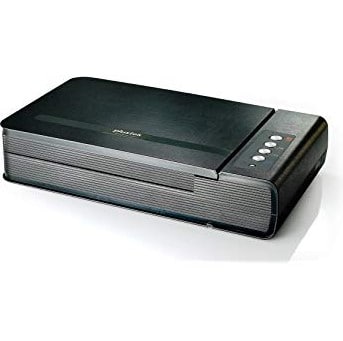 VERDICT
VERDICT
Superb flatbed scanner for digitising books, but its price & versatility limit its appeal to home users
PROS
Small footprint; one-button functionality; outstanding quality text scans; good overall software package
CONS
Too pricey for home users; flimsy build quality; no ADF; not great for photographs
COMPANY
Plustek
http://www.plustek.com
Plustek’s OpticBook 4600 is different from most desktop scanners. Whereas others are designed for getting your photographs and magazine pages onto your computer, the OpticBook 4600 concentrates on digitising books. It’s therefore not ideal for photo enthusiasts with draws full of film and slides, but it could be perfect for students, researchers, libraries, and lawyers alike.
Designed to make photocopiers obsolete – though that will never happen due to the fact that computers are generally a pain in the neck – Plustek’s OpticBook 4600 does indeed make it relatively simple to scan, save and store papers, books, magazines, comics and the like – at least compared to other scanners! It looks pretty cool too (450x284x94mm, 3.9kg), thanks to its black and brushed aluminium finish which helps set it apart from the monotonous plastic units we’re used to seeing in retail outlets. Mind due, you’d expect a bit of bling considering it costs a cool £549. Yikes! Disappointingly, build quality isn’t so impressive – the OpticBook 4600 is built almost entirely from plastic, the scan button is noisy when clicked, and the lid rocks from side to side when lifted. It’s also noisy when scanning, and there’s no automatic document feeder (ADF) for scanning multiple pages.
Under the hood the Cold Cathode-based OpticBook 4600 provides a 48-bit colour depth and 1200ppi optical (24000ppi enhanced) resolution, which is impressive for a scanner built for capturing text. The A4 scanner also comes with a Book Stand, a special gizmo that elevates the scanner by 122mm with an 18.8-degree angle to the desk. This enables you to get crisp scans, even if dealing with a hard and bulky book cover. Page images can also be automatically rotated as pages are continuously scanned and then saved in the correct order.
Back to the task at hand, Plustek’s patent-pending SEE technology (Shadow Elimination Element) helps the OpticBook 4600 to produce high quality scanned images of books or magazines without the dark book spine, shadows or text distortions that can appear with normal scanners. This makes it perfect for students plagiarising work in schools, colleges, libraries, or even at home. There’s even no need for complicated image-editing software, though the scanner does come with Readiris Pro 10 Corporation Edition OCR (optical character recognition) software for editing scanned text and saving files to PDFs. Thanks to one-button functionality, which can be assigned with up to five different scanning functions, scanning is fast and simple, allowing you to pilferage up to 3.2 pages per second at a reduced quality setting of 300ppi in colour. In the real world, however, you should expect a full-colour page to take around 10 seconds to scan. Scanned items can then be retrieved, stored or e-mailed as a PDF.
Getting geeky for a moment, Plustek’s SEE Technology combines a patented lamp light with a special edge design that allows the scanning module to scan right up to where the book spine is placed. This clever design avoids the need for a large, expensive overhead scanner or complicated image-editing software. With Plustek’s SEE technology and the OpticBook’s clearly-scanned pages, those who use OCR software to scan text for editing will see excellent results, even near the binding. And as you can save directly to PDF, there is no paper required; saving time and reducing paper waste.
Plustek is pitching the OpticBook 4600 primarily at libraries and other educational institutions, though money is money and it’s not particularly fussed who buys it. If you’re a home user you should save your cash and opt for a scanner that costs at least a quarter of the asking price because you’ll see very little benefit for your added expenditure, and the OpticBook 4600 isn’t that flexible in terms of functionality. For instance, while it excels and scanning books, photos and PDFs require a fair amount of time and manual labour to get the best results.
If you intend to purchase the OpticBook 4600 for an organisation, it’s an easy way to get scanned files onto a hard drive, portable storage media or e-mailed as a searchable PDF. It also has a smaller footprint compared to a photocopier and thus optimises space, making it ideal for small to medium-sized libraries and school libraries. Our only major gripe is the price, which we feel isn’t at all justified by its overall performance or features. But if book scanning is your business, the OpticBook 4600 could be the ideal replacement to your ageing photocopier.



