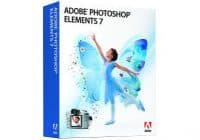VERDICT
VERDICT
Excellent compression utility, but most of its features are superfluous
PROS
Intuitive interface is easy to use; new compression algorithms speed things up; better format support; AES encryption
CONS
Pointless image compression tools
COMPANY
WinZip
http://www.winzip.com
WinZip has been around forever, but it was acquired by Corel in 2006. Nevertheless, the natty software continues to offer the world’s most popular compression utility for Windows. WinZip 12 adds to a cocktail of compression tools with lossless JPEG compression (how’s that for an oxymoron?) and photo management and sharing solutions. Security, speed and compatibility have been improved too, which is nice.
Compression software is software that uses mathematical techniques to reduce the amount of space on a storage medium (such as the hard disk) taken up by files. The most usual form in which it is found is as a file format, where a particular file acts as an envelope for other files, squashing them into the bargain. You will find compressed files distributed most widely on the Internet – because they take up less space, they tend to be faster to download.
One of the most common forms of compressed file is a ‘self-extracting’ archive file. This will de-compress itself when you run it. The most popular file format for the Macintosh is hqx or bin, both varieties of the same thing, binhexing. Most modern Macs are shipped with the software already installed to decompress these. For the Microsoft-driven PC, the most popular by far is the WinZip Zip file, with the extension zip. If you want to compress your own files, to save space on your disk, you will certainly need some compressing software.
WinZip 12.0 is a doddle to use, making it easier than ever to work with zip files and other popular archive formats. Equally suited to home users and corporates, WinZip lets you quickly and securely zip and unzip files to conserve storage space, speed up e-mail transmission (thanks to compressed attachments), and reduce download times (again thanks to compressed attachments). Cutting-edge file compression, strong AES encryption, and compatibility with more compression formats (there’s now support for 7Z archives, ISO and IMG disk image files, along with existing support for RAR, BZ2, CAB, LHA, Z, GZ, TAR, UUE, XXE, BinHex, Mime, and ZIP files).
WinZip is available in Standard (£19.99) and Professional (£29.99) editions, so you can choose the level of solution that is most cost effective for you. The Standard edition provides all the tools needed to quickly and easily compress and zip files in a variety of ways and to open the most common archive files used. Also, strong AES encryption is included and allows you to password-protect zip files to protect confidential information. The Professional edition delivers all the features of Standard plus it has tools to automate routine tasks like transferring photos, backing up data, archiving files, burning zip files to CD/DVD and uploading zip files to online FTP sites. WinZip Professional also provides tools to help deploy and configure the software in a business or environment – system administrators can specify which encryption methods are available to each user and can disable the encryption features completely during MSI installation.
New to WinZip 12.0 is the ability to compress JPEG files by a claimed 20 to 25% without any loss of quality or integrity. There are reasonable image management and sharing tool tools, though these are pretty basic and not a patch on dedicated applications like ACDsee. You can create smaller zip files through new compression algorithms and support for additional archive formats gives you better flexibility. Business users will appreciate encryption features to customise password requirements and the types of encryption available. On a cosmetic front, the improved user interface offers subtle refinements to help you get around the software faster – don’t panic, the choice of Classic or Wizard interfaces is still there and it’s still the easiest software of its type. In addition, the content-sensitive Smart View makes it easier to see the contents of zip files. Simply open a zip file and WinZip will choose the most appropriate viewing method.
The new Zip from Camera Wizard (available in WinZip 12.0 Professional) makes it easy to transfer photos from a digital camera and compress them in a zip file. For cameras that support orientation tags, WinZip 12.0 can also ‘auto-rotate’ photos prior to compression so they are correctly oriented in the zip file. Once images have been imported, WinZip’s Explorer lets you view thumbnails of each photo, then drag and drop the images into folders for better organisation. WinZip Professional also includes a full-sized image viewer to view slide shows, rotate, resize, or delete photos – all without unzipping them.
With version 12.0 of its popular file compression package, Corel has done a good job of targeting inexperienced digital media users. New compression algorithms, as well as support for new file formats, make it a much well-rounded package, and its largely unchanged interface means it remains the most user-friendly compression tool available. The photo management tools are reasonable, making it a ‘from camera to grandma’ solution, but the image compression tools are nonsensical – attempting to compress already compressed images (JPEGs) yields no benefits, at least in our tests. Another disappointment is that there is no shareware option – all you get for free is a 45-day trial. But compared to the likes of StuffIt Deluxe 12.0 and WinRAR, you get more for your money. Having said that, for many users most of WinZip 12.0’s features will be surplus to requirements.